Documentation
Get Started
Introduction to Cryptolly
Cryptolly is a Responsive (Desktop, Tablet, Mobile Phone) Exchange Crypto HTML5 / CSS3 Website template. It comes with 10+ pages along with various awesome components. Cryptolly is a complete fully featured design template that is easy to customized, so you can utilize it to create your own Crypto Trading, or Crypto Exchange website.
Here is a glimpse of our product features. Click here to check Cryptolly landing page preview.
Our Development Tools
Here is a list of out development tools, maybe you want to help improve our module bundler or dev tools or you just need to read some documentation of our dev tools.
- Webpack, as our module bundler.
- Handlebars, as our template engine.
- Bootstrap, utilizes Sass for a modular and customizable architecture.
- jQuery, fast, small, and feature-rich JavaScript library
Installing Theme
We recommend you to use Node.js v16+ and latest NPM version to run. Install the dependencies and devDependencies.
npm install
Development
To customize the styles and scripts, edit all your development resource in /src. Make a change in your file and instantaneously see your updates with virtual live server! Open your favorite terminal and run these commands.
npm start
or just watch files with external dev server or live server
npm run watch
Building for source
For test release:
npm run build
For production release:
npm run build:prod
HTML Structure
This theme use a templating engine Handlebars, using a _template.html in partials/ folder to contain component, style, script
Here is general structure of Head _template.html
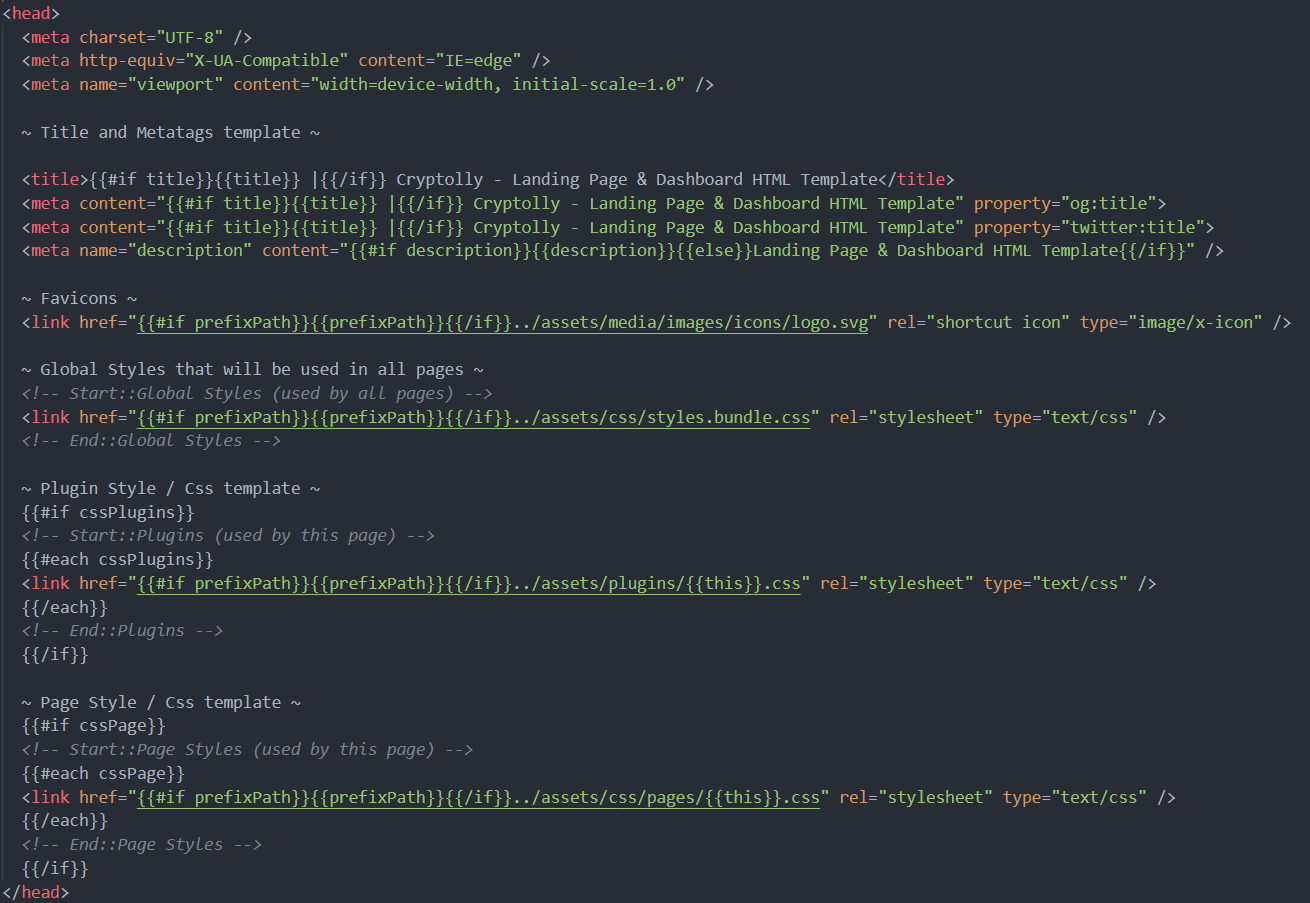
Here is general structure of Body _template.html
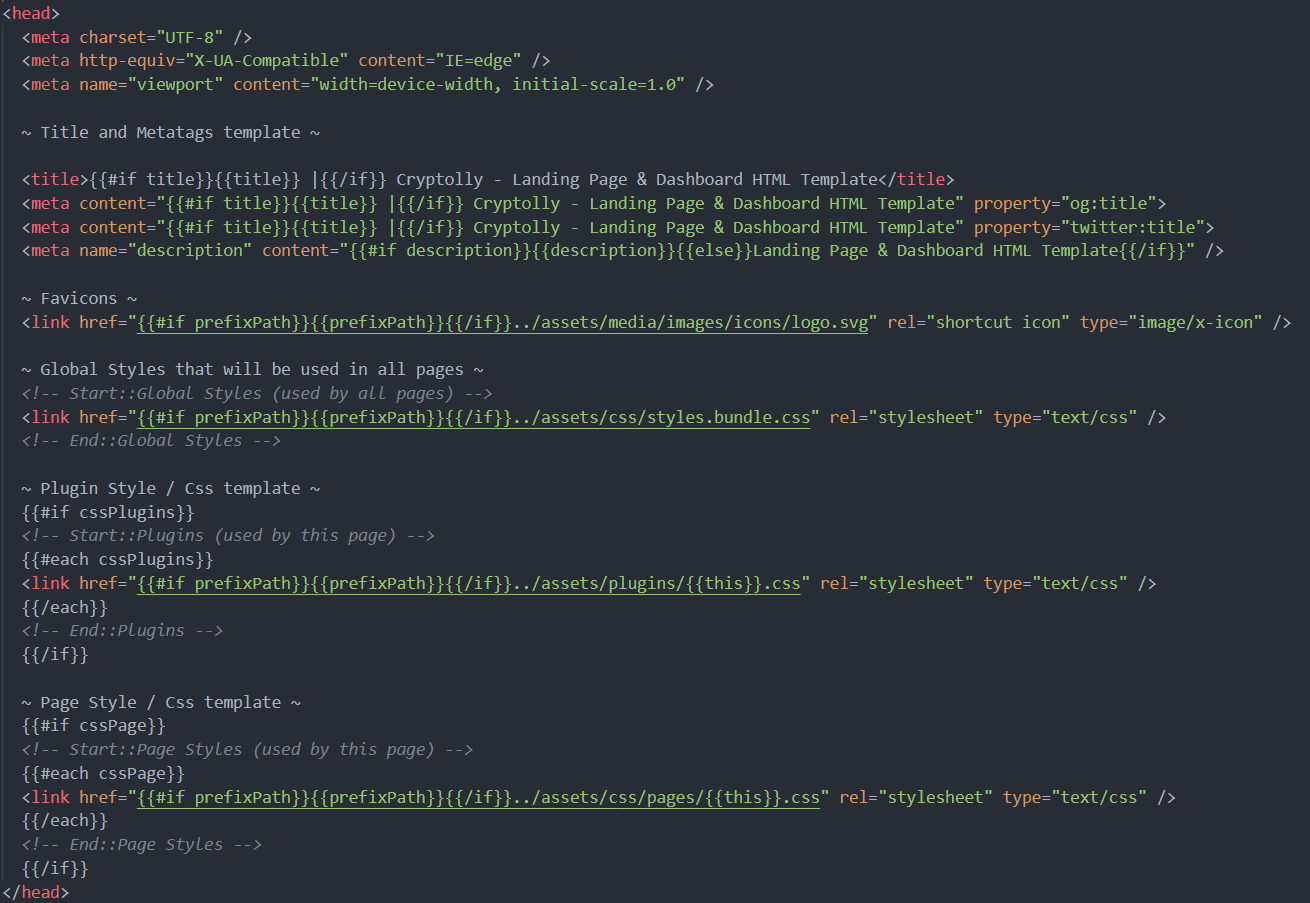
Here is general structure of Pages
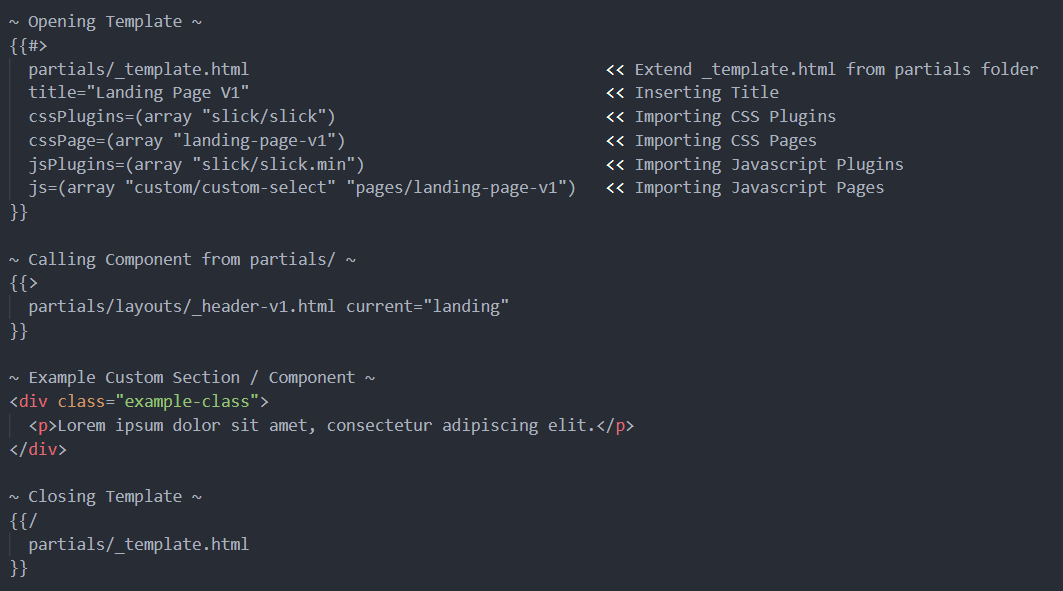
SCSS Architecture
In this project we're using 7-1 pattern for our architecture.
- abstracts/, contains variables, functions, mixins, tools and helpers used across the project.
- base/, contains reset file, some typographic rules, and some standard styles for commonly used HTML elements.
- components/, contains all kind of specific modules like slider, loader, widget, and basically anything along those lines.
- layouts/, contains everything that takes part in laying out the site like header, footer, navigation, or sidebar.
- pages/, contains styles for a specific page you can put here (you should import _init.scss in first line of your page style file).
- themes/, contains theme settings (we don't need it now).
- vendors/, contains styles for external libraries.
Project Structure
- dist/, our production directory, we need to build to see our generated files, and do not modify any files here.
- assets/, all of our assets will be generated here.
- media/, images and fonts or other asset resources from /src/assets/media will be copied here.
- plugins/, external plugins or libraries from /src/assets/plugins will be copied here.
- css/, contains generated css files.
- js/, contains generated js files.
- *.html files, generated html files . eg: index.html, about-v1.html, about-v2.html.
- src/, our development directory
- assets/, contains all of our development assets.
- media/, contains images and fonts or other asset resources.
- plugins/, contains external plugins or libraries.
- scss/, contains our scss files.
- js/, contains our js files.
- partials/, contains our html partial files. eg: template, layouts, components.
- *.html files, our html files . eg: index.html, about-v1.html, about-v2.html.
- helpers/, contains all of our helper for bundle the project.
- handlebars.js, our handlebars helper, you can modify this file and add helpers you need.
- webpack.config.js, all configuration for webpack module bundler.
- package.json, our metadata project here and used for managing the project's dependencies, scripts, version and a whole lot more.
- .gitignore, specify intentionally untracked files that Git should ignore.
- README.md, our project description and development guide.
You Need To Know
- We already have Bootstrap v5.2 and jQuery in this project, so you don't need to add it manually in html.
- For images and fonts or other asset resources, put all assets in /src/assets/media folder and it will be copied to /dist/assets/media folder. Also when you want to add a plugin into this project, you should put the plugin in /src/assets/plugins folder, and it will be copied to /dist/assets/plugins.
- For styling pages separately, you just need to create a file with name without underscore in front of the file name in the folder /src/assets/scss/pages.
- For javascript files, you can add a javascript file anywhere inside /src/assets/js and it will compiled according to the file path.
- If you want to use url() to import some resource files from src inside your scss file, make sure the path you import is fully relative to your current file.
- And last note, we should re-run the script after adding/removing some files. This is an issue, maybe you want to help me, guys.
Thank you so much for purchasing our template. I'd be happy to answer your questions regarding our template. If you have more general questions about ThemeForest templates, you can visit ThemeForest forums and send your question in the 'Item's Discussion' section.